Effortlessly Process Orders and Create Manifests in Minutes with Bamboo
- Bamboo Team
Are you ready to save a tremendous amount of time processing and manifesting your orders?
With Bamboo, the moment an order comes through the system, you can process and create a Metrc manifest template within minutes. Don’t believe us? Keep reading to see for yourself!
After a sales rep or client places an order through Bamboo’s easy-to-use Sales Menu, the order can be easily adjusted for prices, quantity, products, and more. Once the order is approved in Bamboo Sales, simply navigate to View Manifest. This will direct you to Bamboo Trace, where you can finalize the manifest.
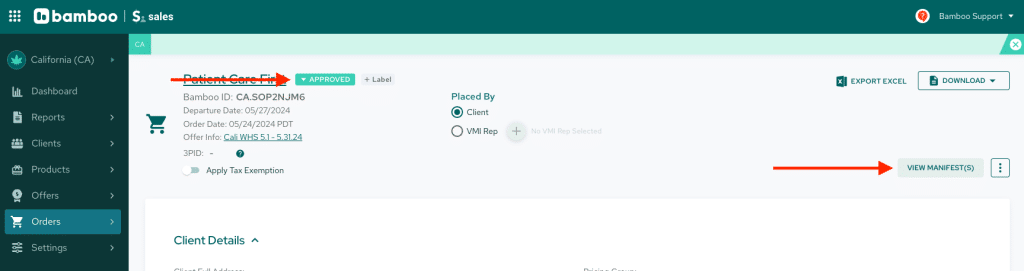
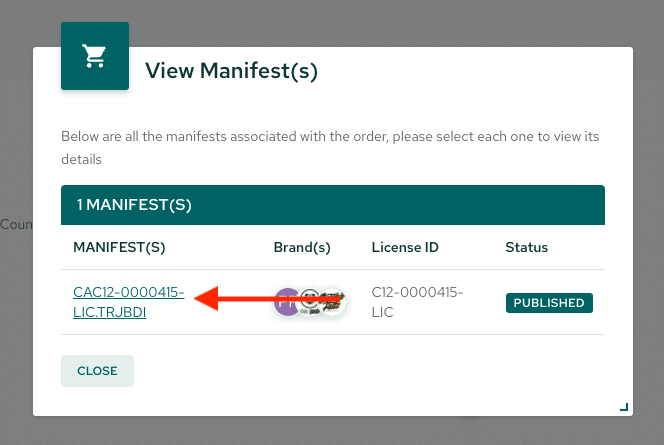
Fill out the required information for the order and use auto allocate, auto convert, or manually allocate/convert as needed. After reviewing and publishing the manifest, log into your Metrc account. Click “Use” for the respective manifest and then “Register Transfer” to complete the sale.
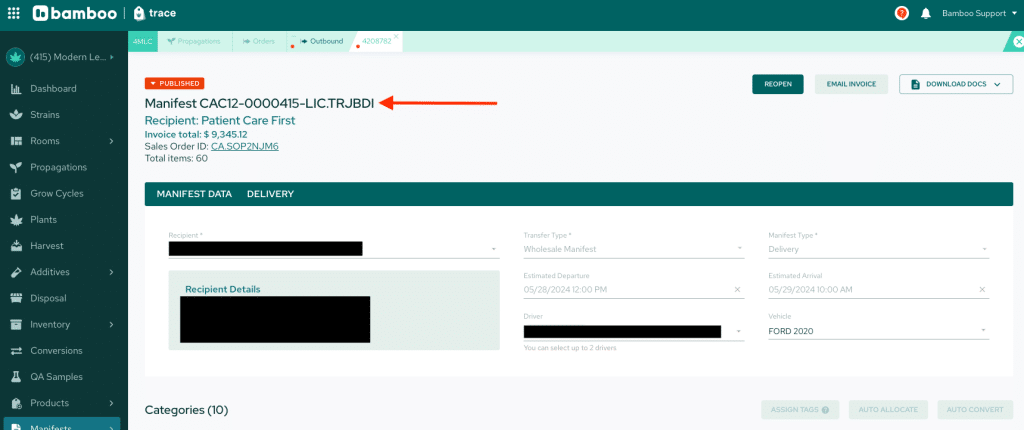
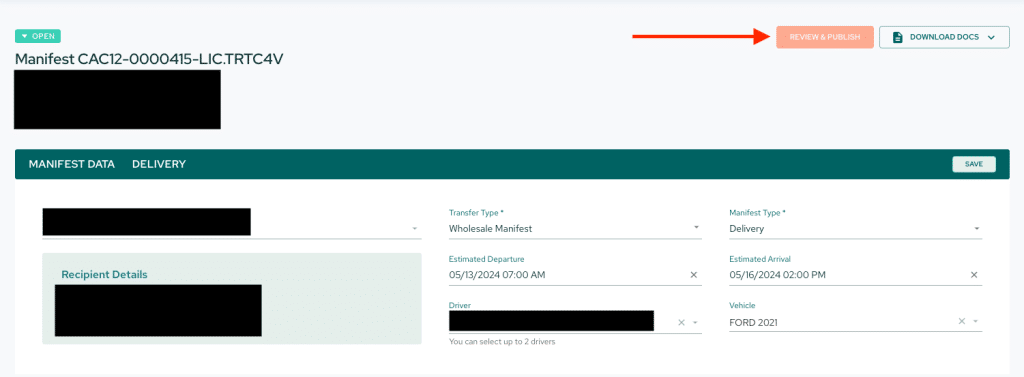
As you can see, from the moment an order is placed, it only takes a few minutes to approve it in Bamboo Sales, fill out the necessary information in Bamboo Trace, and have Bamboo Trace publish the manifest template to Metrc for you to finalize the transfer and sale.
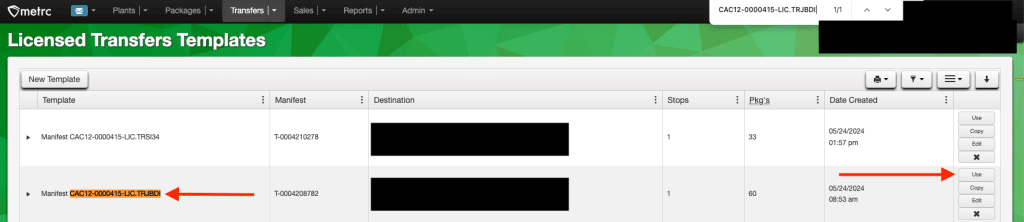

Bamboo is here to help you achieve maximum efficiency in sales order management while ensuring full compliance with your traceability requirements. Schedule a demo today, and let a Bamboo representative show you how Bamboo can accelerate your company’s revenue while saving you a tremendous amount of paperwork and computer work.
Recent Posts
- Simplifying Accounting for Cannabis, CBD, and Hemp Companies
- Effortlessly generate Compliance, Order, and Product Labels with Bamboo!
- Bamboo and BioTrack NYS OCM Seed-to-Sale
- New York Seed to Sale, BioTrack NYS OCM – Stay Compliant with Bamboo
- BioTrack Goes Live in New York: Bamboo Unveils the Ultimate Compliance and Sales Solution